What is Mango?
Mango is a powerful, privacy-first mobile application that connects directly to your existing Twilio account. In short, it's the native mobile client that Twilio users have always wanted
It allows you to use your Twilio phone numbers to make and receive VoIP calls, send and receive messages (SMS, MMS, WhatsApp, and RCS), and manage all your communications from a single, clean app.
Why Does Mango Exist?
Twilio is an incredibly powerful communications platform, but it's not designed to be a user-friendly app on your phone. It lacks a simple dialer, a unified message inbox, and the ability to easily switch between numbers.
Mango solves this problem. It provides the polished, intuitive mobile interface that sits on top of Twilio's powerful infrastructure.
Who is Mango For?
Mango is the perfect solution for anyone who needs to separate their communication lines without carrying a second phone.
Small Business Owners: Get a professional business number that you can manage from your personal phone.
Freelancers & Side Hustles: Keep your client communications separate from your personal life.
Privacy-Conscious Users: Use a private Twilio number for online listings, dating apps, or sign-ups to protect your real phone number.
Twilio Power Users: Easily manage multiple Twilio accounts, numbers, and services all from one client.
How Mango and Twilio Work Together
It's a simple relationship:
Twilio Provides the Service: You purchase your phone numbers directly from Twilio and pay their pay-as-you-go rates for all your call minutes and messages.
Mango Provides the Interface: Mango is the app you download from the App Store. You securely connect it to your Twilio account (using your Account SID and Auth Token), and Mango gives you the tools—like a dialer, contact list, and message inbox—to use those numbers.
A key feature of Mango is our privacy-first approach. Unlike other services, we never store your contacts, call logs, or message content on our servers. All your data stays on your device and within your own Twilio account.
What Are the Key Features?
Mango is packed with features to make your life easier:
Free First Number: Your first Twilio number is completely free to manage on Mango, including all VoIP calling and SMS/MMS messaging.
Unified Inbox: See all your messages—SMS, MMS, WhatsApp, and RCS—in one clean, organized thread.
Multi-Device Sync: Use your numbers across all your devices (iPhone, iPad) at the same time.
Advanced Voicemail: Set up custom voicemail greetings and get transcriptions of your messages.
Manage Multiple Accounts: (Available in Mango Pro) Add unlimited Twilio accounts and unlimited phone numbers.
How Do I Get Started?
Getting set up is easy:
-
Have a Twilio Account: You must have a paid Twilio account.
-
Buy a Number: Purchase at least one phone number from your Twilio dashboard.
-
Download Mango: Get the Mango app from the App Store.
-
Connect Your Account: Follow the in-app instructions to securely enter your Twilio credentials.
That's it! You can immediately start making and receiving calls and texts using your Twilio number from the Mango app.