Enhance Your Chat App with iOS 17’s .defaultAnchor.bottom
Introduction
With iOS 17, Apple introduces the .defaultAnchor.bottom API, revolutionizing how developers set the initial scroll position in SwiftUI views. This enhancement simplifies creating interfaces where users need to start viewing content from the bottom, enhancing usability and experience.
Real Use Case: Chat Applications
In chat applications, displaying the latest messages at the bottom is crucial. Users naturally expect new conversations to appear at the end, ensuring they see the most recent interactions without manual scrolling. The .defaultAnchor.bottom API streamlines this behavior, making chat interfaces more intuitive and responsive.
Implementation
Here’s how to utilize .defaultAnchor.bottom in a SwiftUI chat view:
import SwiftUI
struct ChatView: View {
var messages: [String]
var body: some View {
ScrollView(.vertical, showsIndicators: false, defaultAnchor: .bottom) {
VStack(alignment: .leading, spacing: 10) {
ForEach(messages, id: \.self) { message in
Text(message)
.padding()
.background(Color.blue.opacity(0.1))
.cornerRadius(8)
}
}
.padding()
}
}
}
import SwiftUI
struct BottomStartingScrollView: View {
var body: some View {
ScrollView {
VStack {
ForEach(0..<50) { index in
Text("Item \(index)")
.padding()
.background(Color.blue.opacity(0.1))
.cornerRadius(8)
.padding(.horizontal)
.padding(.vertical, 4)
}
}
}
.defaultAnchor(.bottom)
}
}
Just Another Way of doing it
Benefits
Using .defaultAnchor.bottom in iOS 17 eliminates the need for ScrollViewReader and manual scrolling logic. This leads to cleaner code and improved performance. For chat apps, it ensures that users always see the latest messages upon opening the conversation, fostering a seamless and engaging communication experience.