This Chrome extension enables users to have contextual conversations with Claude AI about any webpage they're visiting.
Key Features
- Real-time chat interface with Claude AI
- Markdown support for better formatting
- Multiple chat threads per webpage
- Code syntax highlighting
- Context-aware responses based on page content
- Streaming responses for faster interaction
How It Works
The extension captures the current webpage's content and sends it along with your questions to Claude. This allows Claude to provide responses with full understanding of the page context. The chat interface supports markdown formatting, making responses more readable, especially for code snippets and structured content.
Technical Implementation
- Uses Claude's API (claude-3-5-haiku model)
- Implements message streaming for real-time responses
- Stores chat threads locally using Chrome's storage API
- Handles markdown rendering with markdown-it
- Manages multiple conversation threads per URL
Security & Privacy
- API keys are stored securely in Chrome's sync storage
- Direct API calls to Anthropic with proper headers
- Local storage for chat history
- No external data sharing
Getting Started
- Install the extension
- Goto chrome://extensions/
- Download & Unzip > Extension Code
- Press Load Unpacked and select extension folder.
- Input your Claude API key in the options page
- Visit any webpage and click the extension icon
- Start chatting with Claude about the page content
Use Cases
- Getting explanations about complex articles
- Code understanding and debugging
- Content summarization
- Technical documentation queries
- Research assistance
This extension bridges the gap between web browsing and AI assistance, making it easier to understand and interact with web content through natural conversation.